Stopwatch
Hour amounts are entered as a general number. However, to
assist in determining how many hours to record (e.g. repair time), a stopwatch
may be used. To open the stopwatch, click the  button on the toolbar, select Tools
button on the toolbar, select Tools
 Stopwatch from the main
menu, or press the Shift+Ctrl+W key combination.
Stopwatch from the main
menu, or press the Shift+Ctrl+W key combination.
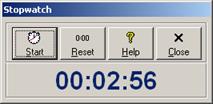
Click the Start/Stop button to start or stop the stopwatch, and the Reset button to reset it back to zero. Click the Close button to close the stopwatch.
The stopwatch is not available in the Repair Micro, Retail SQL, and Retail editions.
- code on stopwatch options forced to uppercase
 Keystroke Macros
Keystroke Macros