Spell Check
As text is entered in a multi-line text entry field, each word is automatically compared with a spelling dictionary. If the last word typed is not found in the dictionary then a wavy red underline appears beneath the misspelled word as an alert.

To manually check spelling for any text field, click the
 button on the toolbar, select
Tools
button on the toolbar, select
Tools  Spell Check
from the main menu, or press the Ctrl+K key combination. If any
misspelled words are found then a spell check window will provide a list of
suggested intended words.
Spell Check
from the main menu, or press the Ctrl+K key combination. If any
misspelled words are found then a spell check window will provide a list of
suggested intended words.
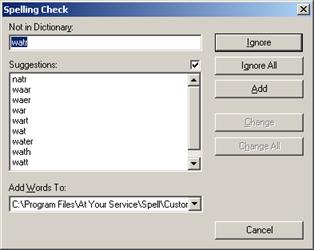
Click the Ignore button to ignore the spelling and move on to the next word. Double-click the intended spelling in the suggestions list, or click the intended spelling and then the Change button to replace the misspelled word with the correct spelling and then move on to the next word. Click the Cancel button or press the Esc key to stop the spell check without proceeding to the next word.
Spell check is available only for licensed users of version 2.1 and higher.
Foreign Language Dictionaries
By default, spell check is done using an American-English language dictionary. Optionally, a British-English, French, or Spanish spelling dictionary may be selected (see Spell Check Dictionary).
Foreign language spell check dictionaries are available only for licensed users of version 2.4 and higher.
Custom Spelling Dictionary
A custom spelling dictionary allows you to add technical words, trademark names, abbreviations, etc. to the list of acceptable word spellings. From the spell check dialog window, click the Add button to add the word in question to the custom dictionary file.
The custom dictionary file is named Custom.txt and can be found and edited in the Spell subfolder where At Your Service was installed (by default C:\Program Files\At Your Service\Spell\Custom.txt on 32-bit systems or C:\Program Files (x86)\At Your Service\Spell\Custom.txt on 64-bit systems). The custom dictionary file may be manually edited using a text editor program (e.g. Notepad) by entering each word followed by a carriage return.
The custom spelling dictionary is available only for licensed users of version 2.4 and higher.
 Stopwatch
Stopwatch