Selecting Which Fields to Export
Select the Field List tab to view a list of all fields that will be exported as part of the data export. When exported records are in a parent-child relationship, the parent fields will appear flush to the left of the list, while child fields will be indented.
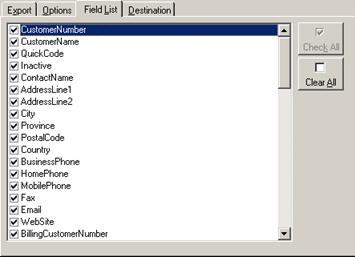
By default, all fields that are part of the data export will be exported. Optionally, uncheck the box next to fields that you want to exclude from the export. Click the Check All button to select all fields, or the Clear All button to deselect all fields.
When exporting data from a browse window, any browse window columns that have been hidden will not be selected by default, but may still be manually selected (see Hiding Columns, and Selecting to Export Data from a Browse Window).
 Saving or Sending a Data
Export
Saving or Sending a Data
Export