Repair Status Communication Options - Customer Forms to E-mail Tab
The Customer Forms to E-mail tab is for selecting which fields will be attached to the e-mail when a customer notice is sent. The Customer Forms to E-mail tab works in conjunction with the preceding two tabs, the Customer Notice and Customer E-mail To tabs.
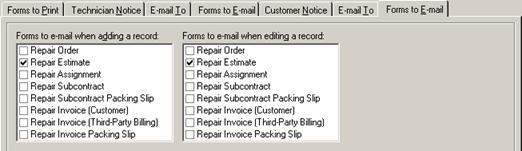
Repair Status Communication Options - Customer Forms to E-mail Tab Entry Fields
|
Field |
Description |
|
Forms to e-mail when adding a record |
Check the box in front of one or more forms to attach to the customer notice e-mail when saving a newly added repair order record (or importing a new repair order record) that is set to the repair status selected in the main area of this setup module (see Adding a New Repair Order, and Importing New Repair Orders). |
|
Forms to e-mail when editing a record |
Check the box in front of one or more forms to attach to the customer notice e-mail when when saving an edited repair order record where the repair status has been changed from another status to the status selected in the main ara of this setup module. (see Editing a Repair Order, Changing a Repair Order Status). |
All forms will be formatted according to their standard settings configured under form options (see Form Options).
(See also E-mailing a Form).
 Toolbar Options
Toolbar Options