Entering Dates
Dates are entered in date entry fields.
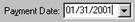
Dates may be entered using any standard Windows format. The year may be entered either as a two-digit or four-digit year, or leave the year empty and it will default to the current year. To enter today’s date quickly, press the Shift+Ctrl+D or Shift+Ctrl+T key combination (see also Entering Date, Time and/or User). The following are some examples of common acceptable date formats:
01/31/01
31/01/2001
31-Jan-01
01-31-01
31-01-2001
Jan 31, 2001
01.31.01
31.01.2001
Jan 31
While dates may be entered using any standard Windows format, they will be displayed according to your Windows regional settings. Also, if there is a question as to which portion of the date is the month and which is the day (e.g. 01/02/2001) then the decision will be based on the default date format in the regional settings.
There may also be a dropdown button at the left side of a
date entry field. Clicking the dropdown button or pressing the Alt+ key combination will display a dropdown calendar
with the contents of the date field selected in the display.
key combination will display a dropdown calendar
with the contents of the date field selected in the display.

Select a date and then press the Enter key to enter the selected date in the date entry field. Pressing the Esc key closes the calendar without modifying the contents of the date entry field.
 Selecting Options
Selecting Options