Warranty Card Module Options
Warranty Card module options are settings that are specific to the Warranty Cards module (see Warranty Cards). Open the Warranty Cards branch to view and set warranty card module options.
Warranty card module options are available only if a database is open, and are not available in the Repair Lite and Repair Micro editions.
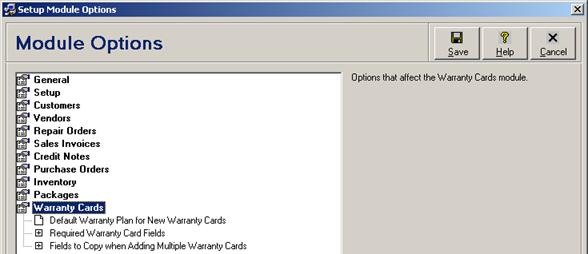
Warranty card module options all apply globally to all users, and are read-only in the Repair Mobile edition. Each option is discussed in the following table.
Warranty Card Module Option Fields
|
Option |
Description |
|
Default Warranty Plan for New Warranty Cards |
Enter or select the default warranty plan to be assigned to the Warranty Plan field on new warranty card records, up to 20 characters (see Warranty Card - Warranty Tab). See Warranty Plans to customize the dropdown list. This module option is available only for licensed users of version 2.1 and higher. |
|
Required Warranty Card Fields |
Check the box next to the name of each field which must be entered before a new or edited warranty card record may be saved. The list of fields includes Make, Model, Description, Category, Serial No, Reference 1, Reference 2, Customer Name, Contact Name, Address Line 1, Address Line 2, City, Province/State, Postal/Zip Code, Country, Business Phone, Home Phone, Mobile Phone, Fax, Email, Date Purchased, From Location, and Warranty Plan. This module option is available only for licensed users of version 2.1 and higher. The Description field is available only for licensed users of version 2.6 and higher. |
|
Fields to Copy when Adding Multiple Warranty Cards |
Check the box next to the name of each field which should be retained (i.e. not cleared) when clicking the Save/New button while entering multiple new warranty card records. The list of fields includes Make, Model, Description, Category, Serial No, Reference 1, Reference 2, Customer, Contact Name, Address Line 1, Address Line 2, City, Province/State, Postal/Zip Code, Country, Business Phone, Home Phone, Mobile Phone, Fax, Email, Date Purchased, From Account, From Location, Warranty Plan, Warranty Period, Warranty Billing Customer, Notes to Print, Private Notes, and Attachments. The Serial No field is always cleared. This module option is available only for licensed users of version 2.1 and higher. The Description field is available only for licensed users of version 2.6 and higher. |
 Form
Options
Form
Options