Editing Warranty Terms
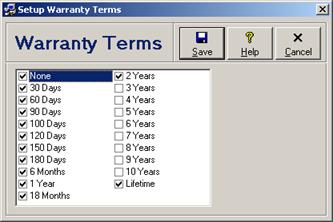
Check the box next to each warranty terms that is offered by your business and click the Save button to save changes. Click the Close/Cancel button or press the Esc key to quit without saving changes.
The None warranty term may not be deselected.
 Working with Warranty Terms
Working with Warranty Terms