Editing Serial Number Notices
Each form section and the entry fields available while adding, viewing, or editing serial number notice records (see Browsing Serial Number Notices) are discussed in the following table.
Serial Number Notice - Main Area
The main serial number notice area is for entry of the individual item or serial number range to which the notice applies.
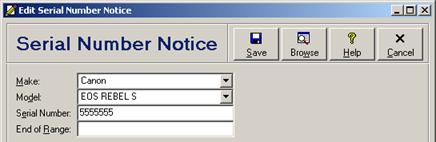
Serial Number Notice - Main Area Entry Fields
|
Field |
Description |
|
Make |
|
|
Model |
|
|
Serial Number |
Enter the serial number of the item to be assigned a notice. This field may not be left empty. |
|
End of Range |
Enter a description of the item including its make and model. |
Serial Number Notice - Notice Tab
The Notice tab is for entry of the actual notice regarding the item.
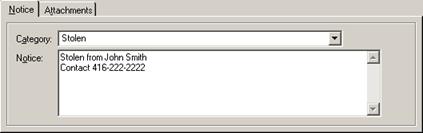
Serial Number Notice - Notice Tab Entry Fields
|
Field |
Description |
|
Category |
|
|
Notice |
Enter or select the notice to be displayed when an item with this serial number is received for repair. The notices listed in the dropdown list will be all notices already entered in the serial number notices table. Enter information on whom to contact if the item with the serial number is received for repair. |
Serial Number Notice - Attachments Tab
The Attachments tab allows files, Internet hyperlinks, and digital photographs to be attached to the serial number notice record. See Attachments for information on working with attachments.
 Working with Serial Number
Notices
Working with Serial Number
Notices